Description
Features
New – Faster & Quieter
The Canon imagePROGRAF PRO-4100 printer is a brand new cutting edge frame design combined with new and improved modules gives a quieter print from the previous Canon Pro 4000 model. Designed for Fine Art Production printing.
New – Stay Secure
Onboard encryption gives you added confidence when storing any print jobs or communicating with the printer. Inbuilt hardware encrypted hard drive and a configurable secure passcode allows you to keep things secure when used in a studio environment.
New – Improved design
Usability has been improved by the larger operational panel together with a more responsive touch screen meaning you can quickly get to the settings and info you need without delay.
New – Printer AI, Automatic feeding and media type detection
When you load paper into the Pro 4100, it will now use state of the art Artificial Intelligence to analyse the paper loaded and recommend the most suitable profile for the paper. Less time configuring your printer for the paper means less reprints and waste and more time printing.
See our youtube video on the new Canon imagePROGRAF PRO-4100 AI paper loading.
Feature – LUCIA PRO pigment ink
LUCIA PRO pigment ink is newly developed for the Canon imagePROGRAF PRO-4100 series to deliver printing with a wide colour gamut, excellent colour expression, superior dark area reproduction, low graininess, and good gloss characteristics.
Feature – Advanced precision print head
The new Canon imagePROGRAF PRO-4100 series 12-colour, fully integrated print head enables even faster printing with exceptional print quality. At a compact 1.28” wide, enabling efficient, high-precision ink ejection without discrepancies/
Feature – image processing engine
The imagePROGRAF PRO-4100 printer features a re-designed processing engine: L-COA PRO. It combines the latest and most advanced Canon image-handling algorithms with a newly-developed, application-specific integrated circuit (ASIC) for processing high-resolution images and data – allowing the Canon imagePROGRAF PRO-4100 to produce the very best print quality at high speed.
Feature – rigid platform for the best quality
Canon PRO-4100 series printer features a brand new mechanical platform. The highly innovative chassis structure provides an exceptionally rigid frame that can maintain a precise distance between the print head and media – virtually eliminating oscillation for high-precision ink placement with little inter-colour discrepancy.
Dual roll unit
The optional dual roll unit for the Canon imagePROGRAF PRO-4100 provides either additional paper roll or functions as a media take-up unit for printed output. The take-up roll gives you the option to feed print either print side on the inside or outside.
Chroma optimiser
The Canon imagePROGRAF PRO-4100 series printer uses transparent Chroma Optimiser ink to improve high quality print performance on gloss papers. This benefits the Canon imagePROGRAF PRO-4100 ability to produce prints that look great in lots of different types of lighting and in addition, gives you the confidence in your print.
Colour calibration
By measuring each print output, the Canon imagePROGRAF PRO-4100 gives consistent colour reproduction between print jobs, compensating for any variation due to differences among printers or changes over time.
Crystal-fidelity output quality
The full structure, clarity and texture of photographs shot using Canon’s EOS digital cameras can be faithfully reproduced on paper, in unique Crystal-fidelity quality, using Canon’s Print Studio Pro plug-in.
Great selection of software
The software bundled with the Canon imagePROGRAF PRO-4100 series printer supports a wide range of large-format and advanced printing solutions, with features to optimise the efficiency of printing environments. More importantly, the software is fully cross-platform, supporting both Windows and Apple Macintosh computers. Further info can be found on the Canon Website
Canon imagePROGRAF PRO-4100
- Using LUCIA PRO 12 inks, colours are richer and blacks are deeper, producing prints that are faithful to your images.
- A new 1.28” wide print head enables faster printing while maintaining high print quality.
- Optional dual roll unit supports continuous paper feed or automatic take-up of the printed output.
- An attractive black body hardware design with an accentuated red line denoting the link with Canon EOS digital cameras.
- Ergonomic design with a flat top surface for print checking and 3.5” colour LCD touch screen operation panel.
- Fast and easy printing directly for PDF and JPEG file formats from USB memory stick.
- Wi-Fi functionality for easy connection and quick setup to wireless networks.
- Guaranteed colour consistency between jobs and different production sites.
- High-capacity “hot swap” ink tanks for uninterrupted printing.
- The Print Studio Pro plug-in lets you print effortlessly from professional editing software such as Adobe Lightroom®, Adobe Photoshop® and Canon’s Digital Photo Professional.
imagePROGRAF accuracy
In order to ensure you get perfect prints, the first time, every time, the Canon imagePROGRAF range design team have certainly considered every aspect. Here are just a few examples of their expertise!
The media roll is fixed in place on the spindle with locking end caps, so the paper cannot move from side to side or spin as it’s fed through the paper path.
The printer will then automatically ensure the media isn’t skewed or crooked as it feeds, keeping it flat with a strong, silent vacuum that holds the media to the printing platform.
The printhead releases ink at a rate of approximately 30 million drops per second, and every drop is accounted for. If one drop fails to release, the printer will immediately use a different nozzle to compensate for it, ensuring that every detail of your hard work is present on the paper.
Stability is important, and you want every drop of ink to be placed where it should be. Many models have a steel unibody construction under the shell that prevents the printer from oscillating or rocking as the printhead moves back and forth over the media.

All of this and more ensures that you receive precise ink placement, resulting in the best quality output possible.


















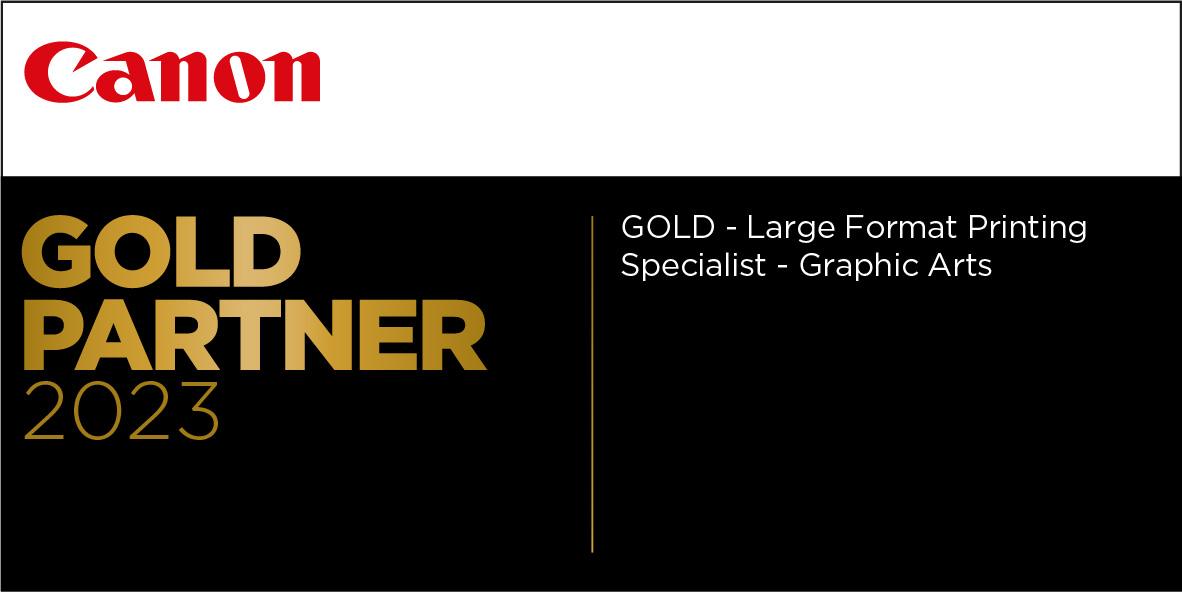
Reviews
There are no reviews yet.