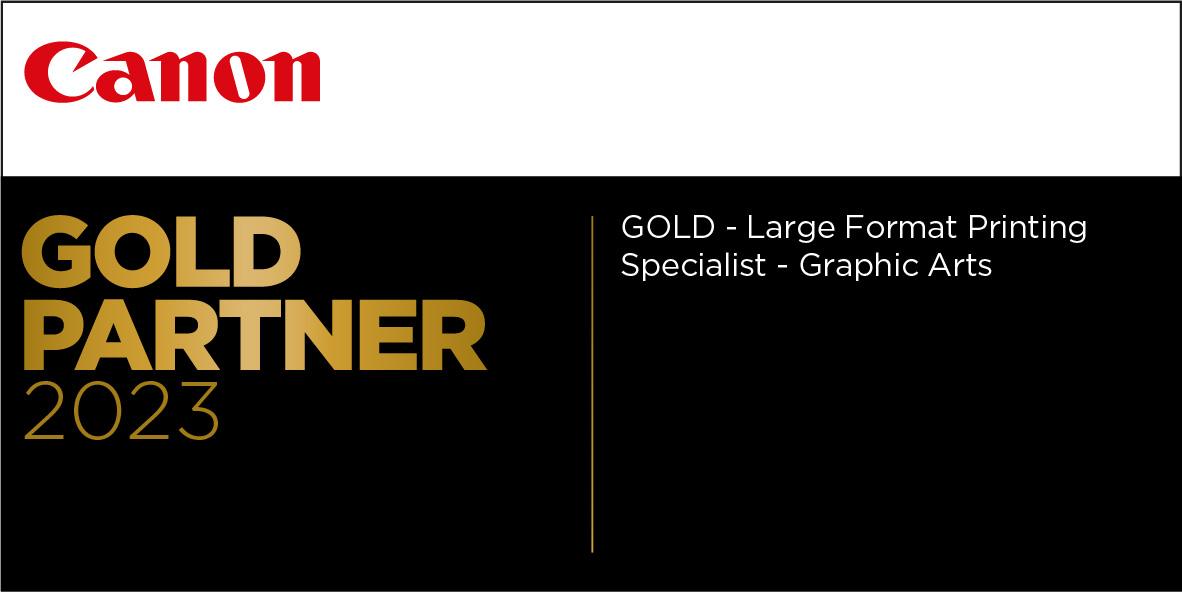Description
Canon imagePROGRAF TM-200
Canon has redefined the capabilities of a large-format printer with the introduction of the TM-200, all in an office friendly printer that’s up to 60% quieter than previous imagePROGRAF printers.
The TM-200 is redefining what a Large-format printer is capable of. The TM-200 printer is not only ideal for printing technical documents, CAD drawings and GIS maps, but also posters, signage and displays with the use of Canon’s LUCIA TD water resistant pigment ink. Built with Canon developed technologies the TM-200 has a 5-color LUCIA TD pigment ink, PF-06 print head, L-COA PRO image processor, along with a clear, intuitive operation panel and is nearly 60% quieter than previous models – Plus there is a host of creative workflow software included.
Newly developed for this series is Free Layout Plus, a print utility that allows users to tile nest and creates custom layouts before printing. Direct Print & Share, Canon’s cloud portal software, has newly added features as does Canon’s poster creation software, PosterArtist Lite making this printer an easy choice for the architectural, engineering and construction industries as well as office environments.
- TD Pigment Ink
- Fast Print Speeds
- Direct USB Thumb Drive Printing
- Wi-Fi® Printing
- Small Footprint
- Security Features
- Quiet Operation
- Touch Screen Pane
LUCIA TD Pigment Ink Set
The TM-200 device features an all-new 5-color TD pigment ink set. This ink was formulated to produce fine lines and sharp text on both inkjet and non-inkjet paper. Combine this pigment ink with water resistant media and you have a printed drawing that can withstand many outdoor conditions, especially outdoor job sites such as construction sites. Available in 130 ml or 300 ml ink tanks. 490 ml of ink ships standard with the TM-200.
Fast Printing
With faster printing of multipage files, the TM Series can print up to 144 D sized prints per hour
Security Features
The Canon imagePrograf TM-200 Printer Series large-format printers come equipped with several security features designed to help prevent leaks of confidential information:
Secure Communication
- 802.1x Authentication
- SNMPv3
- SSL/TLS
- IPSec
Functionality Restrictions
- Panel Lock by Remote UI
- Remote UI Multilevel
- Hide IP From Panel
- Panel Access Control
- Job Storage and PIN Printing
Secure Storage
Secure Disc Erase (Conforms to U.S. Department of Defense standard DoD5220.22-M)
The following functions can be disabled in administrator mode:
- Direct USB Thumb Drive Printing
- Internet Connection
- FTP and Telnet communication protocols
- Job Log Look-up
Quiet Operation
The TM-200 is well suited for busy office environments as it is 60% quieter than previous imagePROGRAF printers and offers less distraction in the workplace.
Operational panel
The TM-200 features a 3″ color touchscreen operation panel making it easy to view printer information as well as perform simple operations.
Small Footprint
A good fit for small offices, the compact TM-200 has the smallest footprint for a 24-inch large format aqueous inkjet printer.
WiFi Compatible
Printing jobs quickly is critical on the work site and in the office. The Wi-Fi connectivity can transfer technical drawing files and help speed up your workflow – perfect for high-volume printing. No Wi-Fi router is needed, which can provide greater freedom during installation.
Print Head PF-06
The Canon imagePROGRAF TM-200’s 6-channel PF-06 Print Head is engineered to work with the printer’s high-speed carriage and high-frequency ink ejection to help facilitate fast printing. This printer boasts Canon’s print-head technology that lays down ink with outstanding speed and accuracy. The PF-06 print head incorporates a nozzle orifice shape to help minimize mist spray, producing clean lines and text. The high-precision, high-density print head, with a total of 15,360 nozzles, lays down 5 picoliter-size ink droplets that help produce sharp detail and excellent image quality. The result is consistently accurate 2400 x 1200 dpi output (max.) with fine lines that are accurate to ±0.10% and as thin as 0.02mm.
Sub Tank System
The Sub-Ink Tank System allows virtually all of the available ink in a tank to be used before having to replace it, helping to eliminate wasted ink. The empty tanks can also be replaced on-the-fly without stopping the printer. This is extremely useful during your long print jobs.
Canon TM-200 software overview
You get an amazing array of free software tools and applications with the Canon TM-200 created to make design, print, operation and cost analysis incredibly simple. Here are just a few…
PosterArtist Lite – Create professional posters in four easy steps—now supports the creation of multilingual posters and tiling!
Easy Photoprint Editor – A simple solution for creating photo layouts, cards, and calendars that is Windows and Mac compatible and also mobile-friendly!
Free Layout Plus – Nest, tile, and create custom layouts before printing your files. Use the Plug-in feature to print directly from Microsoft Office programs.
Direct Print & Share – Canon’s cloud portal software for file sharing now has new features! Thumbnail previews of multiple images, fast processing, and multi-page printing of PDFs are now available.
Accounting Manager – Track the amount and costs of ink and paper being consumed for up to 50 printers!
AutoCAD Optimised Printer Driver – Enables accurate printing of drawing data created with AutoCAD.
Of course, these aren’t simply “toys”, these are incredibly powerful items, designed to cut costs and make life simple…and they’re all free, gratis, at no extra charge!
Canon imagePROGRAF TM-200 – True value for money in every box
Canon CAD Printer Comparison
| iPF 655 | iPF 650 | iPF 685 | iPF 680 | iPF 670 | TX-2000 | TM-205 | TM-200 | |||
| BASIC | Speed A1 | Fastest Portrait |
Not Tested |
Not Tested |
25sec | 25sec | 28sec | 24sec | 24sec | 24sec |
| Fast Portrait |
30sec | 30sec | 28sec | 28sec | 28sec | 24sec | 27sec | 27sec | ||
| Ink Consumption CAD – Cottage Image |
Fast (Plain A1) | 0.330ml | 0.330ml | 0.331ml | 0.331ml | 0.331ml | 0.283ml | 0.283ml | 0.283ml | |
| Standard (Plain A1) | 0.451ml | 0.451ml | 0.417ml | 0.417ml | 0.417ml | 0.326ml | 0.326ml | 0.326ml | ||
| Ink Consumption Poster – N5 Image |
Fast (Plain A1) | 1.123ml | 1.123ml | 1.037ml | 1.037ml | 1.037ml | 0.807ml | 0.815ml | 0.815ml | |
| Standard (Plain A1) | 1.373ml | 1.373ml | 1.180ml | 1.180ml | 1.180ml | 1.036ml | 1.035ml | 1.035ml | ||
| Ink Consumption CAD – Cottage Image |
Fast (Coated A1) | 0.404ml | 0.404ml | 0.338ml | 0.338ml | 0.338ml | 0.293ml | 0.293ml | 0.293ml | |
| Standard (Coated A1) | 0.389ml | 0.389ml | 0.384ml | 0.384ml | 0.384ml | 0.343ml | 0.343ml | 0.343ml | ||
| Ink Consumption Poster – N5 Image |
Fast (Coated A1) | Not Known |
Not Known |
1.372ml | 1.372ml | 1.372ml | 1.260ml | 1.276ml | 1.276ml | |
| Standard (Coated A1) | 1.496ml | 1.496ml | 1.459ml | 1.459ml | 1.459ml | 1.317ml | 1.357ml | 1.357ml | ||
| # of Colours | 5col | 5col | 5col | 5col | 5col | 5col | 5col | 5col | ||
| Dye/Pigment | Dye/Pigment | Dye/Pigment | Dye/Pigment | Dye/Pigment | Pigment | Pigment | Pigment | |||
| Ink Tank Capacity | 130ml | 130ml | 300/130ml | 300/130ml | 130ml | 700/330/ 160ml |
300/130ml | 300/130ml | ||
| # of Rolls | 1 | 1 | 1 | 1 | 1 | 2 | 1 | 1 | ||
| Weight (Printer/Package) | Printer | 43.6kg | 43.4kg | 46kg | 46kg | 43kg | 74kg | 41kg | 41kg | |
| Package | 71.3kg | 71.3kg | 74kg | 74kg | 72kg | 110kg | 69kg | 69kg | ||
| Durability (A1 CAD) |
50k | 50k | 50k | 50k | 50k | 100k | 50k | 50k | ||
| OPTION | Stand/Basket | Flatbed 20 |
Flatbed 20 |
Flatbed 20 |
Flatbed 20 |
Flatbed 20 |
Stacker 100 |
Flatbed 20 |
Flatbed 20 |
|
| HDD Capacity | 160GB | N/A | 320GB | N/A | N/A | 500GB
Encipher |
500GB | N/A | ||
| Bundled Ink | 540ml | 540ml | 490ml | 490ml | 540ml | 970ml | 490ml | 490ml | ||
| I/F | LAN | Gbit | Gbit | Gbit | Gbit | Gbit | Gbit | Gbit | Gbit | |
| USB | Yes | Yes | Yes | Yes | Yes | Yes | Yes | Yes | ||
| Wi-Fi | N/A | N/A | N/A | N/A | N/A | Yes | Yes | Yes | ||
| OTHERS | USB Direct Print | N/A | N/A | N/A | N/A | N/A | Yes | Yes | N/A | |
| File Direct Print | N/A | N/A | N/A | N/A | N/A | PDF/JPEG | PDF/JPEG | JPEG | ||
| HP-GL/2, RTL | Yes | Yes | Yes | Yes | Yes | Yes | Yes | Yes | ||
| Touch Panel | N/A | N/A | N/A | N/A | N/A | Yes | Yes | Yes | ||
| Borderless | Yes | Yes | Yes | Yes | Yes | Yes | Yes | Yes | ||
| Paper Source | Roll/Cut | Roll/Cut | Roll/Cut | Roll/Cut | Roll/Cut | 2Roll/Cut | Roll/Cut | Roll/Cut | ||
| Security | N/A | N/A | N/A | N/A | N/A | Yes | Yes | Yes | ||
| Roll Diameter/Core Size | 150mm (2″/3″) |
150mm (2″/3″) |
150mm (2″/3″) |
150mm (2″/3″) |
150mm (2″/3″) |
170mm (2″/3″) |
150mm (2″/3″) |
150mm (2″/3″) |
||